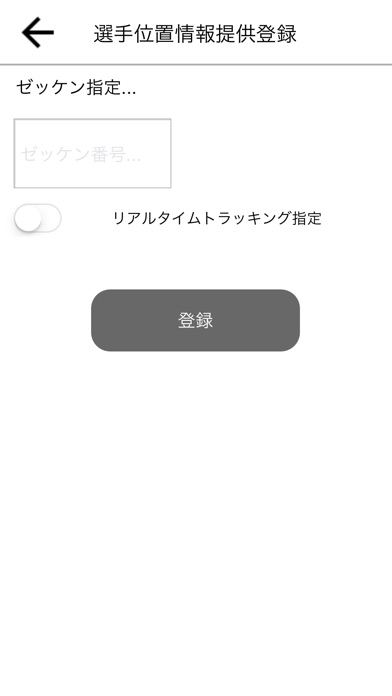Available on iOS 10.0 or later iPhone
Overview of this application
This service registers the bib number of the athlete who attached the dedicated ankle band to the application
By doing so, we provide position indication in real time on MAP.
Also, near the receiver of the beacon signal included in the ankle band (approximately 1 Km interval)
Only when passing through, the time at the time of passing · ranking · number of laps is displayed.
During the competition, after the end of the competition, you can refer to the display of the above record as a reflection of the competition.
Operation explanation
· Map display screen
Operation icon in the upper right of the screen: By pressing it when a player is registered, registered players
Information
You can browse.
By tapping on the player field after pressing it, you can tap on the map
Jump to player position.
Also, by long-pushing the player column, the history such as ranking at the time of passing through the receiver
You can refer to.
People icon at the bottom left of the screen: It becomes the bib number registration screen of the player to be tracked.
Camera icon at the bottom left of the screen: Start the iPhone camera.
Notes icon at the bottom left of the screen: Displays the history of receiving close proximity notifications.
Gear icon at the bottom left of the screen: ON / OFF of proximity approach notification and vibrate at approach detection
Tha
Set the time of day.
※ Proximity approach notification is a terminal that operates and a terminal that is not
Yes.
Target icon on the upper left of the screen: Jump to the users own position.